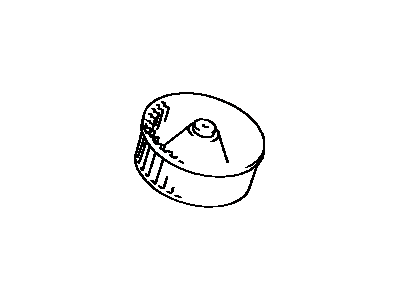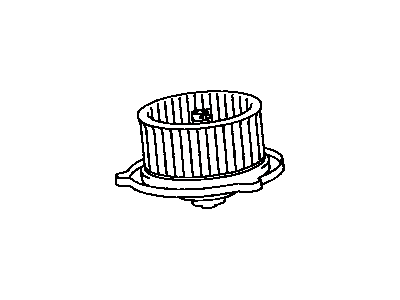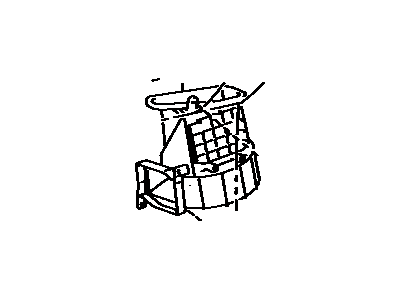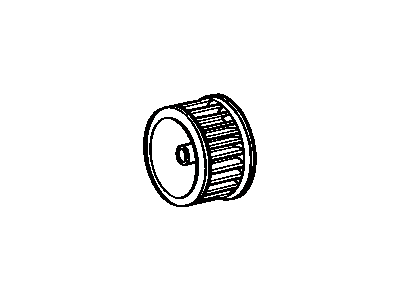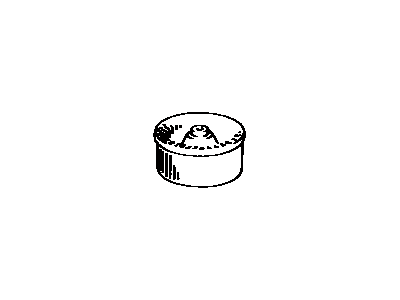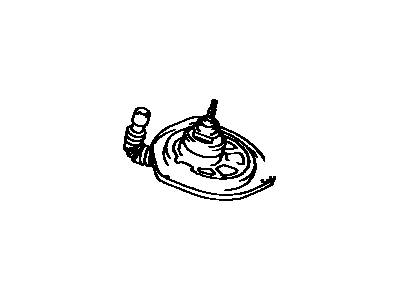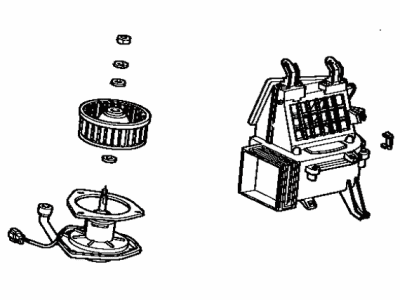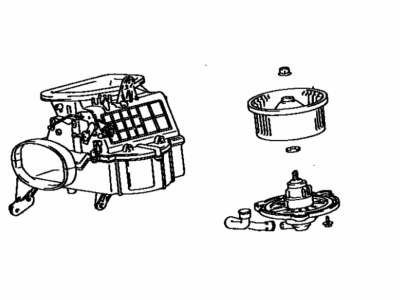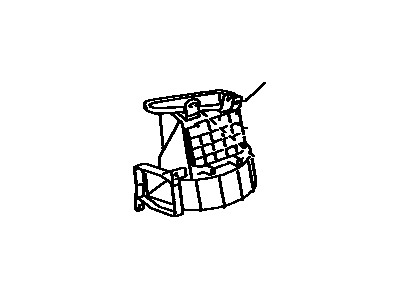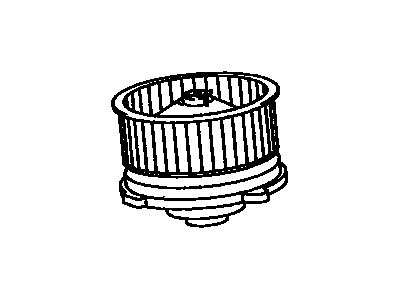My Garage
My Account
Cart
Genuine Toyota Tercel Blower Motor
A/C Heater Blower Motor- Select Vehicle by Model
- Select Vehicle by VIN
Select Vehicle by Model
orMake
Model
Year
Select Vehicle by VIN
For the most accurate results, select vehicle by your VIN (Vehicle Identification Number).
15 Blower Motors found
Toyota Tercel Fan Sub-Assembly Blower
Part Number: 87105-14020$28.43 MSRP: $39.74You Save: $11.31 (29%)Ships in 1-3 Business DaysToyota Tercel Heater Blower Motor Sub-Assembly W/Fan
Part Number: 87103-17020$178.74 MSRP: $256.30You Save: $77.56 (31%)Ships in 1-3 Business DaysToyota Tercel Front Heater Blower Assembly
Part Number: 87130-16040$721.52 MSRP: $1077.32You Save: $355.80 (34%)Ships in 1-3 Business DaysToyota Tercel Fan Sub-Assembly Heater Blower
Part Number: 87105-16020$21.77 MSRP: $30.43You Save: $8.66 (29%)Ships in 1-3 Business Days
Toyota Tercel Blower Motor
If you are in demand for superior quality and affordable OEM Toyota Tercel Blower Motor, then shop with us! We own a wide range of the reduced-priced genuine Toyota Tercel Blower Motor. You can purchase in confidence as all parts come with a manufacturer's warranty. Any issues with our products? No need to worry as we have a hassle-free return policy to guide you every step of the way.
Toyota Tercel Blower Motor Parts Questions & Experts Answers
- Q: How to troubleshoot issues with the blower motor on Toyota Tercel?A:To troubleshoot issues with the blower motor, first check if the motor speed does not match the selected setting or if it does not work at all. This could indicate a problem with the fuse, relay, switch, resistor, wiring, or the motor itself. Before inspecting the motor or circuit, always check the fuse and relay. To access the motor, remove the glove compartment and dash trim. With the ignition key in the ON position, test the voltage at the motor's electrical connector. If the motor receives voltage but does not operate, there may be a bad ground or a faulty motor. To check for a bad ground, disconnect the electrical connector and connect a jumper wire between the ground wire terminal and a good ground. If the motor operates properly, the ground circuit is bad. If not, the fan may be binding or the motor is faulty. If the fan is binding, remove the motor to check for free operation. To replace the blower motor, disconnect the battery cable, unplug the electrical connection, disconnect the air inlet damper control cable, and remove the retaining screws. If replacing the motor, transfer the fan to the new motor. Reassembly is the reverse of removal. To check the blower motor resistor, remove the passenger side interior trim panel and locate the electrical connector and wire. Verify that the resistor is receiving current and check the wiring harness and connectors for any issues. If the resistor is not getting current, check the blower switch and verify current is flowing out of the switch. Check the resistor for continuity and replace if necessary. To check the heater main relay, locate it next to the blower motor and test for continuity between terminals. Apply battery voltage to specific terminals and check for continuity. If continuity is not as specified, replace the relay. Finally, to check the blower speed control switch, remove the A/C Switch and the blower switch. Unplug the electrical connector and use an ohmmeter to check for continuity across the indicated terminals. Replace the switch if continuity is not as specified.
Related Toyota Tercel Parts
Browse by Year
1999 Blower Motor 1998 Blower Motor 1997 Blower Motor 1996 Blower Motor 1995 Blower Motor 1994 Blower Motor 1993 Blower Motor 1992 Blower Motor 1991 Blower Motor 1990 Blower Motor 1989 Blower Motor 1988 Blower Motor 1987 Blower Motor 1986 Blower Motor 1985 Blower Motor 1984 Blower Motor 1983 Blower Motor 1982 Blower Motor 1981 Blower Motor 1980 Blower Motor