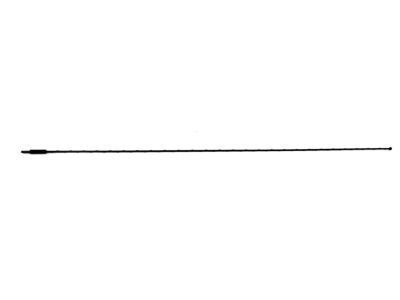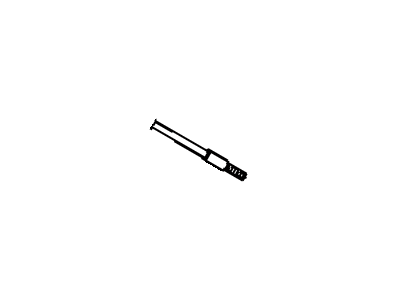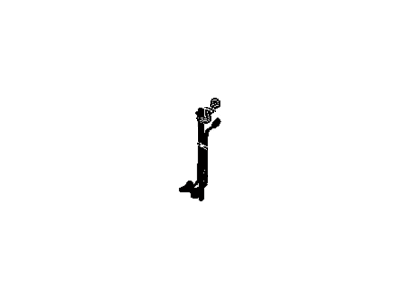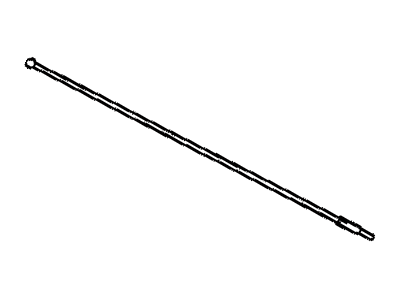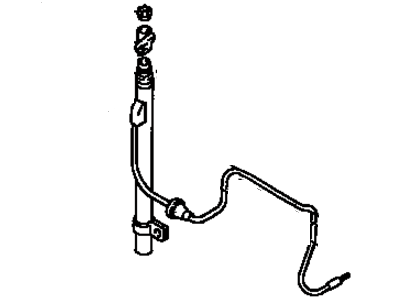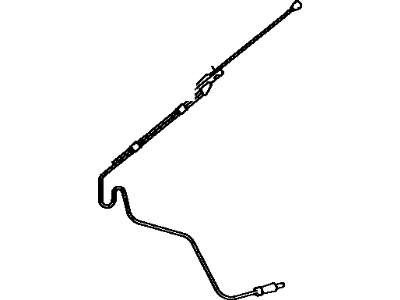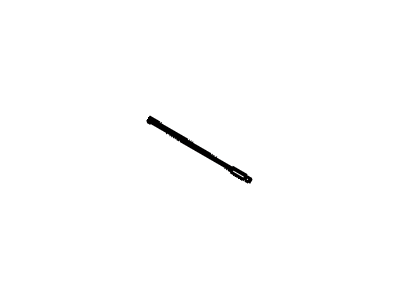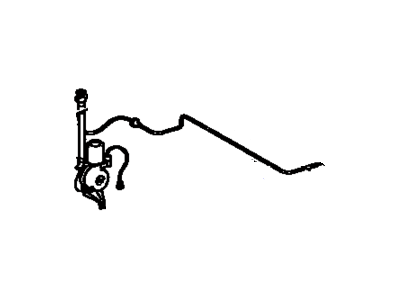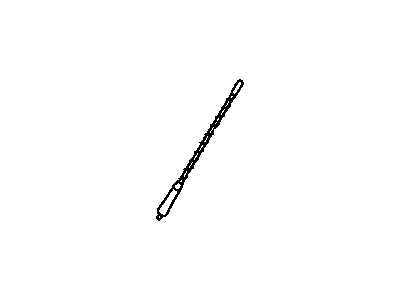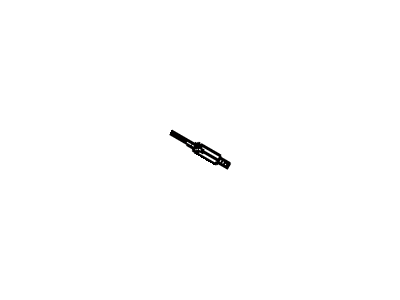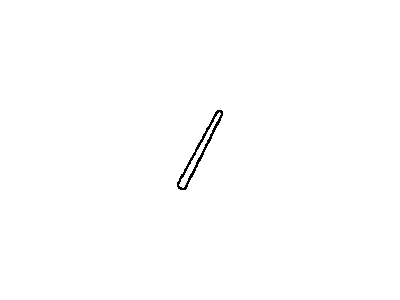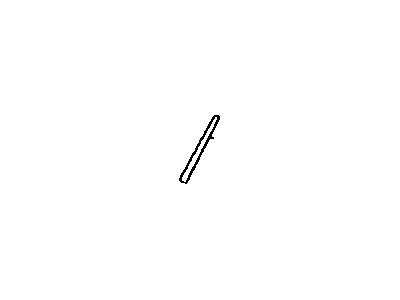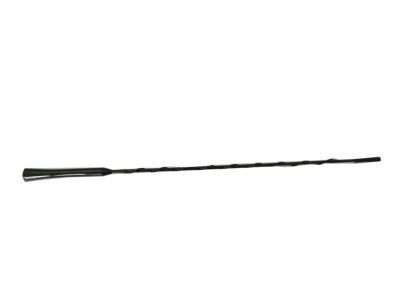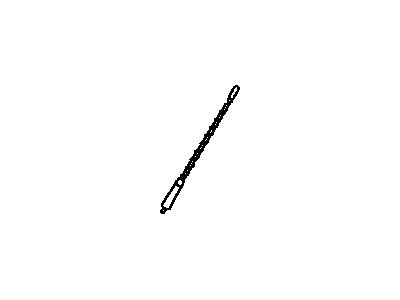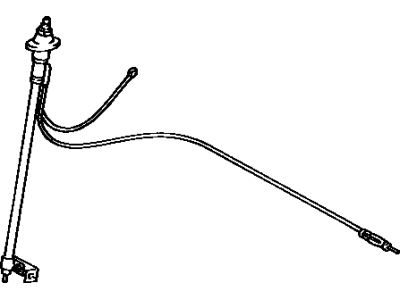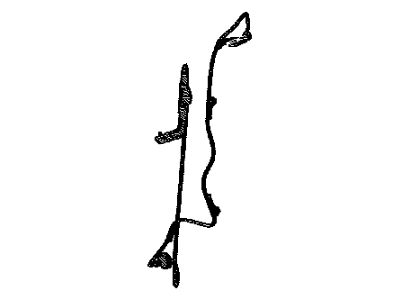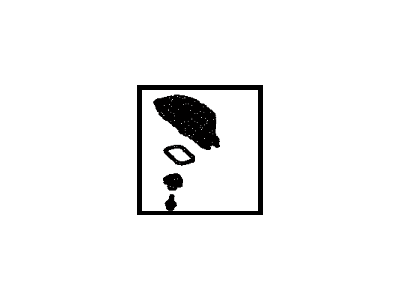My Garage
My Account
Cart
Genuine Toyota Antenna
Radio Antenna- Select Vehicle by Model
- Select Vehicle by VIN
Select Vehicle by Model
orMake
Model
Year
Select Vehicle by VIN
For the most accurate results, select vehicle by your VIN (Vehicle Identification Number).
871 Antennas found
Toyota Pull Pole Sub-Assembly
Part Number: 86309-0C020$37.95 MSRP: $51.41You Save: $13.46 (27%)Ships in 1-3 Business DaysProduct Specifications- Other Name: Pole Sub-Assy, Pull Top Antenna; Antenna Assembly, Antenna Mast, Mast
- Replaces: 86309-42060, 86309-AA040, 86309-AA041, 86309-35100, 86309-42040, 86309-42041, 86309-AA042
Toyota Antenna Assy, W/Holder
Part Number: 86300-04070$60.52 MSRP: $82.69You Save: $22.17 (27%)Ships in 1-3 Business DaysProduct Specifications- Other Name: Antenna, Antenna Base
Toyota Pull Pole Sub-Assembly
Part Number: 86309-04110$41.76 MSRP: $56.57You Save: $14.81 (27%)Ships in 1-3 Business DaysProduct Specifications- Other Name: Pole Sub-Assy, Pull Top Antenna; Antenna Mast, Mast
- Replaces: 86309-04080
Toyota Antenna Assy, W/Holder
Part Number: 86300-35090$69.14 MSRP: $94.46You Save: $25.32 (27%)Ships in 1-3 Business DaysProduct Specifications- Other Name: Antenna, Antenna Assembly
- Manufacturer Note: SPRING BACK TYPE
Toyota Antenna Assy, W/Holder
Part Number: 86300-89124$68.90 MSRP: $94.13You Save: $25.23 (27%)Ships in 1-3 Business DaysProduct Specifications- Other Name: Antenna, Antenna Assembly, Antenna Manual
- Manufacturer Note: MATUSITA
- Replaces: 86300-04010
Toyota Pull Top Antenna Pole Sub-Assembly
Part Number: 86309-AA040$37.95 MSRP: $51.41You Save: $13.46 (27%)Ships in 1-2 Business DaysProduct Specifications- Other Name: Pole Sub-Assy, Pull Top Antenna
- Manufacturer Note: FIXED ANTENNA
- Replaced by: 86309-0C020
Toyota Antenna Assy, W/Holder
Part Number: 86300-60050$289.64 MSRP: $402.53You Save: $112.89 (29%)Ships in 1-3 Business DaysProduct Specifications- Other Name: Antenna, Antenna Assembly
Toyota Roof Antenna Pole Sub-Assembly
Part Number: 86309-52040$63.83 MSRP: $89.97You Save: $26.14 (30%)Ships in 1 Business DayProduct Specifications- Other Name: Pole Sub-Assy, Roof Antenna; Antenna Mast
Toyota Antenna Assy, W/Holder
Part Number: 86300-35111$237.90 MSRP: $330.63You Save: $92.73 (29%)Ships in 1 Business DayProduct Specifications- Other Name: Antenna, Antenna Assembly
- Manufacturer Note: AUTOMATIC TYPE
- Replaces: 86300-35110
Toyota Antenna Mast
Part Number: 86309-32011$56.99 MSRP: $77.21You Save: $20.22 (27%)Ships in 1-3 Business DaysProduct Specifications- Other Name: Pole Sub-Assy, Pull Top Antenna; Antenna Mast, Mast
- Manufacturer Note: FLEXIBLE TYPE
- Replaces: 86309-32010
Toyota Pole Sub-Assy, Pillar Antenna
Part Number: 86309-0C040$41.28 MSRP: $55.93You Save: $14.65 (27%)Ships in 1-2 Business DaysProduct Specifications- Other Name: Antenna Base, Base
Toyota Antenna Assembly with Hold
Part Number: 86300-35190$55.44 MSRP: $75.11You Save: $19.67 (27%)Ships in 1-3 Business DaysProduct Specifications- Other Name: Antenna Assy, W/Holder; Antenna
Toyota Roof Antenna Pole Sub-Assembly
Part Number: 86309-42080$54.13 MSRP: $75.67You Save: $21.54 (29%)Ships in 1 Business DayProduct Specifications- Other Name: Pole Sub-Assy, Roof Antenna; Antenna Mast, Mast
- Replaces: 86309-0D140
Toyota Roof Antenna Pole Sub-Assembly
Part Number: 86309-02090$48.42 MSRP: $67.69You Save: $19.27 (29%)Ships in 1-3 Business DaysProduct Specifications- Other Name: Pole Sub-Assy, Roof Antenna; Antenna Mast, Mast
Toyota Antenna Assy, W/Holder
Part Number: 86300-AF020$69.37 MSRP: $94.77You Save: $25.40 (27%)Ships in 1-2 Business DaysProduct Specifications- Other Name: Antenna, Antenna Assembly
- Manufacturer Note: FIXED ANTENNA
Toyota Roof Antenna Pole Sub-Assembly
Part Number: 86309-02050$79.76 MSRP: $112.43You Save: $32.67 (30%)Ships in 1-2 Business DaysProduct Specifications- Other Name: Pole Sub-Assy, Roof Antenna; Antenna Mast
Toyota Antenna Assy, W/Holder
Part Number: 86300-90A12$83.53 MSRP: $114.12You Save: $30.59 (27%)Ships in 1-2 Business DaysProduct Specifications- Other Name: Antenna, Antenna Assembly
- Replaces: 86300-90A07
Toyota Antenna Assembly with Hold
Part Number: 86300-0C090$159.81 MSRP: $220.21You Save: $60.40 (28%)Product Specifications- Other Name: Antenna Assy, W/Holder; Antenna Assembly, Antenna Cable
Toyota Pole Sub-Assembly, PILLA
Part Number: 86309-08040$41.52 MSRP: $56.24You Save: $14.72 (27%)Ships in 1 Business DayProduct Specifications- Other Name: Pole Sub-Assy, Pillar Antenna; Antenna Assembly, Antenna Base
Toyota Telephone Antenna Assembly
Part Number: 86760-04010$166.36 MSRP: $236.51You Save: $70.15 (30%)Ships in 1-2 Business DaysProduct Specifications- Other Name: Antenna Assembly, TELEPH; Antenna, Antenna Assembly
| Page 1 of 44 |Next >
1-20 of 871 Results
About Toyota Antenna
The Antenna in your Toyota car is designed to pick up the magnetic energy and send it to the car’s radio receiver. Here are some exceptions for satellite radio transmissions, and a standard car radio antenna cannot get the signs from these specialized broadcasts. It is easy to tell if your radio antenna is good or not. Most apparently, if it is physically broken, then it’s definitely need changed. And if you cannot get any radio station for a while or the signs are not stable, then you are supposed to change a new radio antenna. It is to install a new radio antenna in your Toyota car. We are glad to be your first choice when you want to make this move. You will never regret shopping on our website. What we offer you is all Toyota genuine OEM antennas with a surprisingly cheap price.
Toyota Antenna Parts Questions & Experts Answers
- Q: How to install conventional external type antennas on 1996 through 2002 Toyota 4Runner?A:When you replace the antenna from the outside of a 4Runner's cabin, start by taking out the radio and disconnecting the antenna wire. Follow the wire inside to find where it attaches, and remove any clamps or clips holding it. Tie around four or five feet of string or wire to your antenna lead to help install the new one better. To change the antenna on a stationary setup, use a small specialized wrench to loosen the antenna mast, remove the antenna base nut, and detach the base, pulling out the antenna lead till the wire or string appears. Twist the string or wire you tied to the new antenna lead and pull it all the way back through, following the same path you took to finish installing the antenna. To put up a power antenna, you need two people. When the battery was disconnected, reconnect it now before you turn the ignition key to LOCK position. Have two people ready - one to control the ignition and one to hold the antenna. As they press the AM/FM buttons on the radio, turn the ignition to ACC to fully unroll the antenna mast. Then pull the mast free. Pull out the antenna lead while disconnecting the power antenna motor and its mounting bracket. Then release the wire or string from the new antenna lead. If your vehicle has extended wheel openings, you need to slide away the fender liner using its three clips, disconnect the motor's electrical connection, detach the screw holdi Put one end of the string onto the antenna wiring, let the string run through your car, and put the other end onto the mount. Place the antenna mast on with the cable-expanding function facing forward. To pull the antenna cable backward, switch the car ignition to LOCK mode. To make the antenna work, first lock the ignition switch. Then spin the cable until the antenna mast is fully retracted. Keep turning the cable if necessary and do the step again. Put in the antenna's base retaining nut despite having to do it before the mast is fully pulled back into the car. Also, press the radio wave bands' select buttons to guide your antenna to the right position. Uninstall in the opposite order you removed components.
- Q: How to remove and install the antenna on 2005 through 2009 Toyota Tacoma?A:To demount the antenna mast, one needs to unscrew the mast and this is done by using a wrench, while mounting is almost the same as stripping but in the reverse order. First, remove the mast by unscrewing it and then take away the base of the mounted antenna by unscrewing the nut. Tighten the right front wheel lug nuts to 90 ft-lbs ,lift your car and put it on jack stands and then remove the right front wheel. Then, pop out the inner fender splash shield and then take out the ABM bolt to disconnect the bottom part of the antenna mounting base. And, loosen the screw securing the weather grommet at the point where the cable comes in through the cabin, follow the antenna mounting base cable to the joining point to the main antenna cable to detach. Next, disconnect by unscrewing the bolts the instrument panel and carefully identify the position of the antenna cable through it. You can take the cable out of the clips, then replace it with another cable passing it through the same pathway. Lastly, installation is the procedure of doing the opposite of removal.
Related Toyota Parts
Browse by Model
4Runner Antenna 86 Antenna Avalon Antenna C-HR Antenna Camry Antenna Celica Antenna Corolla Antenna Corolla Cross Antenna Corolla iM Antenna Corona Antenna Cressida Antenna Crown Antenna Echo Antenna FJ Cruiser Antenna GR Corolla Antenna GR Supra Antenna GR86 Antenna Grand Highlander Antenna Highlander Antenna Land Cruiser Antenna MR2 Antenna MR2 Spyder Antenna Matrix Antenna Mirai Antenna Paseo Antenna Pickup Antenna Previa Antenna Prius AWD-e Antenna Prius Antenna Prius C Antenna Prius Prime Antenna Prius V Antenna RAV4 Antenna RAV4 Prime Antenna Sequoia Antenna Sienna Antenna Solara Antenna Starlet Antenna Supra Antenna T100 Antenna Tacoma Antenna Tercel Antenna Tundra Antenna Van Antenna Venza Antenna Yaris Antenna Yaris iA Antenna bZ4X Antenna